Quick Tips About the ReadingGroupGuides.com Site
Welcome to the newly redesigned ReadingGroupGuides.com! The site has a fresh look and also a lot of improved technology. This update is part of a much bigger project here at TheBookReportNetwork.com with an eye on bringing you a better experience to discover and explore new books, both for your book group and for your personal reading.
Of course, every redesign has tweaks and hiccups that often cannot be seen until the site is live and being used by a large number of readers. After doing this for 17 years, I know this all too well! With this in mind, we have a few helpful notes below of things to be mindful of, as well as news about a few new features.
If you see a tech or design issue besides what we have noted below, please drop me a note at [email protected] with the subject line: RGG - Tech or Design Issue. If you can include the operating system you are on (i.e. PC, MAC, tablet or phone) and the browser you are using (Chrome, Firefox, Internet Explorer, Safari, etc.), this can help us with our troubleshooting as we can replicate your setup.
What’s New!
Printing Guides via PDF: Many of you have asked for the capability to print guides to bring to your meetings; this feature is available on each guide page.
What Your Group is Reading This Month?: We have been running this feature on the site for a while, but this new format will give us the ability to share this information on a monthly basis so you can see what other groups around the country are reading.
Rate Your Books: When you read a book for pleasure or for your book group’s discussion, click over to this feature and let us know if you think it would a good book for others to read with their book clubs.
Search by Title, Author or Genre: We have three convenient ways for you to search for books. They are accessible from the "Find A Guide" navigation tab.
If you click directly on "Find a Guide," you get some of our most recently published guides as well as navigation to get to each of these categorie rght above the copy that says "More Guides.".
If you hover over Find a Guide, a dropdown menu will appear to find guides by Title, Author or Genre.
Guides for Other Books by an Author: When you are looking at a guide, you will see links to other titles by that author in the right hand column.
Other Book Suggestions: When you are looking at a guide, you will see suggestions for other books in the same genres as the title you are looking at, in the right hand column. This is so you can explore other books that may be of interest to you.